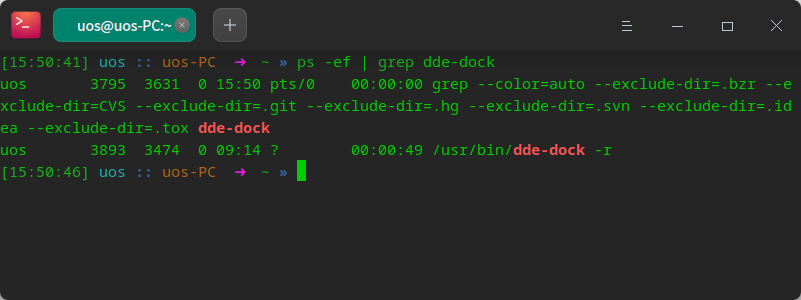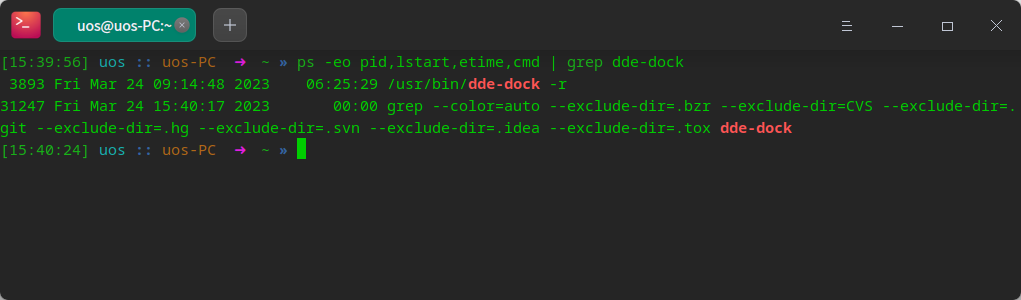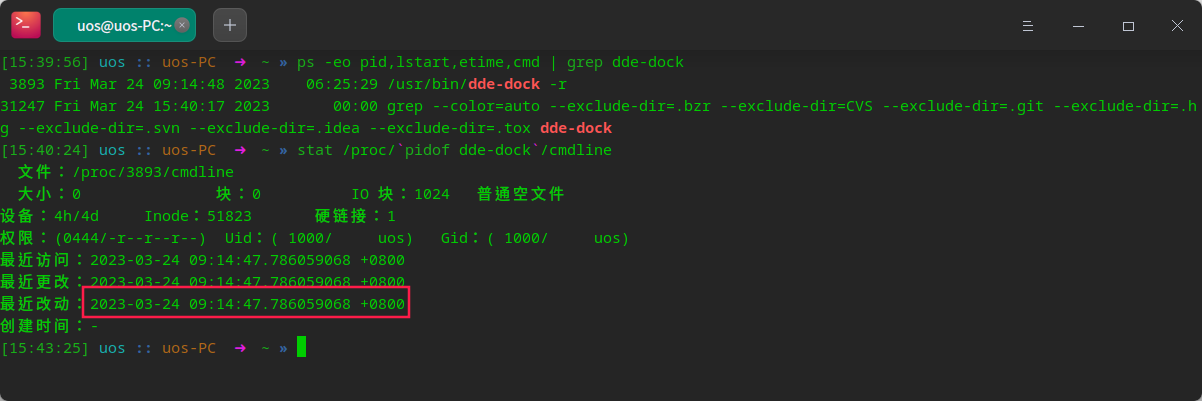1
2
3
4
5
6
7
8
9
10
11
12
13
14
15
16
17
18
19
20
21
22
23
24
25
26
27
28
29
30
31
32
33
34
35
36
37
38
39
40
41
42
43
44
45
46
47
48
49
50
51
52
53
54
55
56
57
58
59
60
61
62
63
64
65
66
67
68
69
70
71
72
73
74
75
76
77
78
79
80
81
82
83
84
85
86
87
88
89
90
91
92
93
94
95
96
97
98
99
100
101
102
103
104
105
106
107
108
109
110
111
112
113
114
115
116
117
118
119
120
121
122
123
124
125
126
127
128
129
130
131
132
133
134
135
136
137
138
139
140
141
142
143
144
145
146
147
148
149
150
151
152
153
154
155
156
157
158
159
160
161
162
163
164
165
166
167
168
169
170
171
172
173
174
175
176
177
178
179
180
181
182
183
184
185
186
187
188
189
190
191
192
193
194
195
196
197
198
199
200
201
202
203
204
205
206
207
208
209
210
211
212
213
214
215
216
217
218
219
220
221
222
223
224
225
226
227
228
229
230
231
232
233
234
235
236
237
238
239
240
241
242
243
244
245
246
247
248
249
250
251
252
253
254
255
256
257
258
259
260
261
262
263
264
265
266
267
268
269
270
271
272
273
274
275
276
277
278
279
280
281
282
283
284
285
286
287
288
289
290
291
292
293
294
295
296
297
298
299
300
301
302
303
304
305
306
307
308
309
310
311
312
313
314
315
316
317
318
319
320
321
322
323
324
325
326
327
328
329
330
331
332
333
334
335
336
337
338
339
340
341
342
343
344
345
346
347
348
349
350
351
352
353
354
355
356
357
| STANDARD FORMAT SPECIFIERS
Here are the different keywords that may be used to control the output format (e.g. with option -o) or to sort the selected
processes with the GNU-style --sort option.
For example: ps -eo pid,user,args --sort user
This version of ps tries to recognize most of the keywords used in other implementations of ps.
The following user-defined format specifiers may contain spaces: args, cmd, comm, command, fname, ucmd, ucomm,
lstart, bsdstart, start.
Some keywords may not be available for sorting.
CODE HEADER DESCRIPTION
%cpu %CPU cpu utilization of the process in "##.#" format. Currently, it is the CPU time used divided by the time
the process has been running (cputime/realtime ratio), expressed as a percentage. It will not add up to
100% unless you are lucky. (alias pcpu).
%mem %MEM ratio of the process's resident set size to the physical memory on the machine, expressed as a
percentage. (alias pmem).
args COMMAND command with all its arguments as a string. Modifications to the arguments may be shown. The output in
this column may contain spaces. A process marked <defunct> is partly dead, waiting to be fully destroyed
by its parent. Sometimes the process args will be unavailable; when this happens, ps will instead print
the executable name in brackets. (alias cmd, command). See also the comm format keyword, the -f option,
and the c option.
When specified last, this column will extend to the edge of the display. If ps can not determine display
width, as when output is redirected (piped) into a file or another command, the output width is undefined
(it may be 80, unlimited, determined by the TERM variable, and so on). The COLUMNS environment variable
or --cols option may be used to exactly determine the width in this case. The w or -w option may be also
be used to adjust width.
blocked BLOCKED mask of the blocked signals, see signal(7). According to the width of the field, a 32 or 64-bit mask in
hexadecimal format is displayed. (alias sig_block, sigmask).
bsdstart START time the command started. If the process was started less than 24 hours ago, the output format is
" HH:MM", else it is " Mmm:SS" (where Mmm is the three letters of the month). See also
lstart, start, start_time, and stime.
bsdtime TIME accumulated cpu time, user + system. The display format is usually "MMM:SS", but can be shifted to the
right if the process used more than 999 minutes of cpu time.
c C processor utilization. Currently, this is the integer value of the percent usage over the lifetime of the
process. (see %cpu).
caught CAUGHT mask of the caught signals, see signal(7). According to the width of the field, a 32 or 64 bits mask in
hexadecimal format is displayed. (alias sig_catch, sigcatch).
cgname CGNAME display name of control groups to which the process belongs.
cgroup CGROUP display control groups to which the process belongs.
class CLS scheduling class of the process. (alias policy, cls). Field's possible values are:
- not reported
TS SCHED_OTHER
FF SCHED_FIFO
RR SCHED_RR
B SCHED_BATCH
ISO SCHED_ISO
IDL SCHED_IDLE
DLN SCHED_DEADLINE
? unknown value
cls CLS scheduling class of the process. (alias policy, cls). Field's possible values are:
- not reported
TS SCHED_OTHER
FF SCHED_FIFO
RR SCHED_RR
B SCHED_BATCH
ISO SCHED_ISO
IDL SCHED_IDLE
DLN SCHED_DEADLINE
? unknown value
cmd CMD see args. (alias args, command).
comm COMMAND command name (only the executable name). Modifications to the command name will not be shown. A process
marked <defunct> is partly dead, waiting to be fully destroyed by its parent. The output in this column
may contain spaces. (alias ucmd, ucomm). See also the args format keyword, the -f option, and the c
option.
When specified last, this column will extend to the edge of the display. If ps can not determine display
width, as when output is redirected (piped) into a file or another command, the output width is undefined
(it may be 80, unlimited, determined by the TERM variable, and so on). The COLUMNS environment variable
or --cols option may be used to exactly determine the width in this case. The w or -w option may be also
be used to adjust width.
command COMMAND See args. (alias args, command).
cp CP per-mill (tenths of a percent) CPU usage. (see %cpu).
cputime TIME cumulative CPU time, "[DD-]hh:mm:ss" format. (alias time).
cputimes TIME cumulative CPU time in seconds (alias times).
drs DRS data resident set size, the amount of physical memory devoted to other than executable code.
egid EGID effective group ID number of the process as a decimal integer. (alias gid).
egroup EGROUP effective group ID of the process. This will be the textual group ID, if it can be obtained and the
field width permits, or a decimal representation otherwise. (alias group).
eip EIP instruction pointer.
esp ESP stack pointer.
etime ELAPSED elapsed time since the process was started, in the form [[DD-]hh:]mm:ss.
etimes ELAPSED elapsed time since the process was started, in seconds.
euid EUID effective user ID (alias uid).
euser EUSER effective user name. This will be the textual user ID, if it can be obtained and the field width
permits, or a decimal representation otherwise. The n option can be used to force the decimal
representation. (alias uname, user).
f F flags associated with the process, see the PROCESS FLAGS section. (alias flag, flags).
fgid FGID filesystem access group ID. (alias fsgid).
fgroup FGROUP filesystem access group ID. This will be the textual group ID, if it can be obtained and the field width
permits, or a decimal representation otherwise. (alias fsgroup).
flag F see f. (alias f, flags).
flags F see f. (alias f, flag).
fname COMMAND first 8 bytes of the base name of the process's executable file. The output in this column may contain
spaces.
fuid FUID filesystem access user ID. (alias fsuid).
fuser FUSER filesystem access user ID. This will be the textual user ID, if it can be obtained and the field width
permits, or a decimal representation otherwise.
gid GID see egid. (alias egid).
group GROUP see egroup. (alias egroup).
ignored IGNORED mask of the ignored signals, see signal(7). According to the width of the field, a 32 or 64 bits mask in
hexadecimal format is displayed. (alias sig_ignore, sigignore).
ipcns IPCNS Unique inode number describing the namespace the process belongs to. See namespaces(7).
label LABEL security label, most commonly used for SELinux context data. This is for the Mandatory Access Control
("MAC") found on high-security systems.
lstart STARTED time the command started. See also bsdstart, start, start_time, and stime.
lsession SESSION displays the login session identifier of a process, if systemd support has been included.
luid LUID displays Login ID associated with a process.
lwp LWP light weight process (thread) ID of the dispatchable entity (alias spid, tid). See tid for additional
information.
lxc LXC The name of the lxc container within which a task is running. If a process is not running inside a
container, a dash ('-') will be shown.
machine MACHINE displays the machine name for processes assigned to VM or container, if systemd support has been
included.
maj_flt MAJFLT The number of major page faults that have occurred with this process.
min_flt MINFLT The number of minor page faults that have occurred with this process.
mntns MNTNS Unique inode number describing the namespace the process belongs to. See namespaces(7).
netns NETNS Unique inode number describing the namespace the process belongs to. See namespaces(7).
ni NI nice value. This ranges from 19 (nicest) to -20 (not nice to others), see nice(1). (alias nice).
nice NI see ni.(alias ni).
nlwp NLWP number of lwps (threads) in the process. (alias thcount).
numa NUMA The node assocated with the most recently used processor. A -1 means that NUMA information is
unavailable.
nwchan WCHAN address of the kernel function where the process is sleeping (use wchan if you want the kernel function
name). Running tasks will display a dash ('-') in this column.
ouid OWNER displays the Unix user identifier of the owner of the session of a process, if systemd support has been
included.
pcpu %CPU see %cpu. (alias %cpu).
pending PENDING mask of the pending signals. See signal(7). Signals pending on the process are distinct from signals
pending on individual threads. Use the m option or the -m option to see both. According to the width of
the field, a 32 or 64 bits mask in hexadecimal format is displayed. (alias sig).
pgid PGID process group ID or, equivalently, the process ID of the process group leader. (alias pgrp).
pgrp PGRP see pgid. (alias pgid).
pid PID a number representing the process ID (alias tgid).
pidns PIDNS Unique inode number describing the namespace the process belongs to. See namespaces(7).
pmem %MEM see %mem. (alias %mem).
policy POL scheduling class of the process. (alias class, cls). Possible values are:
- not reported
TS SCHED_OTHER
FF SCHED_FIFO
RR SCHED_RR
B SCHED_BATCH
ISO SCHED_ISO
IDL SCHED_IDLE
DLN SCHED_DEADLINE
? unknown value
ppid PPID parent process ID.
pri PRI priority of the process. Higher number means lower priority.
psr PSR processor that process is currently assigned to.
rgid RGID real group ID.
rgroup RGROUP real group name. This will be the textual group ID, if it can be obtained and the field width permits,
or a decimal representation otherwise.
rss RSS resident set size, the non-swapped physical memory that a task has used (in kiloBytes). (alias
rssize, rsz).
rssize RSS see rss. (alias rss, rsz).
rsz RSZ see rss. (alias rss, rssize).
rtprio RTPRIO realtime priority.
ruid RUID real user ID.
ruser RUSER real user ID. This will be the textual user ID, if it can be obtained and the field width permits, or a
decimal representation otherwise.
s S minimal state display (one character). See section PROCESS STATE CODES for the different values. See
also stat if you want additional information displayed. (alias state).
sched SCH scheduling policy of the process. The policies SCHED_OTHER (SCHED_NORMAL), SCHED_FIFO, SCHED_RR,
SCHED_BATCH, SCHED_ISO, SCHED_IDLE and SCHED_DEADLINE are respectively displayed as 0, 1, 2, 3, 4, 5 and
6.
seat SEAT displays the identifier associated with all hardware devices assigned to a specific workplace, if systemd
support has been included.
sess SESS session ID or, equivalently, the process ID of the session leader. (alias session, sid).
sgi_p P processor that the process is currently executing on. Displays "*" if the process is not currently
running or runnable.
sgid SGID saved group ID. (alias svgid).
sgroup SGROUP saved group name. This will be the textual group ID, if it can be obtained and the field width permits,
or a decimal representation otherwise.
sid SID see sess. (alias sess, session).
sig PENDING see pending. (alias pending, sig_pend).
sigcatch CAUGHT see caught. (alias caught, sig_catch).
sigignore IGNORED see ignored. (alias ignored, sig_ignore).
sigmask BLOCKED see blocked. (alias blocked, sig_block).
size SIZE approximate amount of swap space that would be required if the process were to dirty all writable pages
and then be swapped out. This number is very rough!
slice SLICE displays the slice unit which a process belongs to, if systemd support has been included.
spid SPID see lwp. (alias lwp, tid).
stackp STACKP address of the bottom (start) of stack for the process.
start STARTED time the command started. If the process was started less than 24 hours ago, the output format is
"HH:MM:SS", else it is " Mmm dd" (where Mmm is a three-letter month name). See also
lstart, bsdstart, start_time, and stime.
start_time START starting time or date of the process. Only the year will be displayed if the process was not started the
same year ps was invoked, or "MmmDD" if it was not started the same day, or "HH:MM" otherwise. See also
bsdstart, start, lstart, and stime.
stat STAT multi-character process state. See section PROCESS STATE CODES for the different values meaning. See
also s and state if you just want the first character displayed.
state S see s. (alias s).
suid SUID saved user ID. (alias svuid).
supgid SUPGID group ids of supplementary groups, if any. See getgroups(2).
supgrp SUPGRP group names of supplementary groups, if any. See getgroups(2).
suser SUSER saved user name. This will be the textual user ID, if it can be obtained and the field width permits, or
a decimal representation otherwise. (alias svuser).
svgid SVGID see sgid. (alias sgid).
svuid SVUID see suid. (alias suid).
sz SZ size in physical pages of the core image of the process. This includes text, data, and stack space.
Device mappings are currently excluded; this is subject to change. See vsz and rss.
tgid TGID a number representing the thread group to which a task belongs (alias pid). It is the process ID of the
thread group leader.
thcount THCNT see nlwp. (alias nlwp). number of kernel threads owned by the process.
tid TID the unique number representing a dispatchable entity (alias lwp, spid). This value may also appear as: a
process ID (pid); a process group ID (pgrp); a session ID for the session leader (sid); a thread group ID
for the thread group leader (tgid); and a tty process group ID for the process group leader (tpgid).
time TIME cumulative CPU time, "[DD-]HH:MM:SS" format. (alias cputime).
times TIME cumulative CPU time in seconds (alias cputimes).
tname TTY controlling tty (terminal). (alias tt, tty).
tpgid TPGID ID of the foreground process group on the tty (terminal) that the process is connected to, or -1 if the
process is not connected to a tty.
trs TRS text resident set size, the amount of physical memory devoted to executable code.
tt TT controlling tty (terminal). (alias tname, tty).
tty TT controlling tty (terminal). (alias tname, tt).
ucmd CMD see comm. (alias comm, ucomm).
ucomm COMMAND see comm. (alias comm, ucmd).
uid UID see euid. (alias euid).
uname USER see euser. (alias euser, user).
unit UNIT displays unit which a process belongs to, if systemd support has been included.
user USER see euser. (alias euser, uname).
userns USERNS Unique inode number describing the namespace the process belongs to. See namespaces(7).
utsns UTSNS Unique inode number describing the namespace the process belongs to. See namespaces(7).
uunit UUNIT displays user unit which a process belongs to, if systemd support has been included.
vsize VSZ see vsz. (alias vsz).
vsz VSZ virtual memory size of the process in KiB (1024-byte units). Device mappings are currently excluded;
this is subject to change. (alias vsize).
wchan WCHAN name of the kernel function in which the process is sleeping, a "-" if the process is running, or a "*"
if the process is multi-threaded and ps is not displaying threads.
|